How To Create JAMB Online Profile: The Best Guide
Advertisement 2
How to create JAMB Online Profile and How to create jamb profile can be found here on Ejes Gist News Nigeria.
Ejes Gist News Nigeria has crafted the best guide on how to create a JAMB Online Profile at the Joint Admission and Matriculations Board.
If you are having a challenge on how to create your JAMB Online Profile this blog post will guide you through for easy creation of your 2024 UTME Profile for your JAMB Registration.
You must create a profile before you can access the Joint Admission and Matriculations Board E-facility portal to perform any actions.
You need Jamb Profile to be able to access the printing of JAMB result slips, printing of admission letters, application for data correction, checking of admission status, and admission regularization.
How can I create my JAMB profile?
There are three convenient ways to create your JAMB online profile: using the JAMB portal or via USSD code or using text message. Both methods are straightforward, so choose the one that suits you best.
Using the JAMB portal:
Using Online Portal to create JAMB Online Profile is very easy. You should follow the following instructions.
Step 1: Visit the JAMB e-facility portal.
https://efacility.jamb.gov.ng/ValidateeMail
Step 2: Click “Sign up for UTME/DE”.
Look for this button on the homepage and click it.
Step 3: Create an account.
Fill in the required details, including:
- Your valid email address
- A strong password
- Your phone number
- Security question and answer (for password recovery)
Step 4: Verify your email.
Click “OK” to submit the information. A verification link will be sent to your email address. Open the email and click the link to verify your account.
Step 5: Fill in your personal details.
Once your email is verified, you’ll be redirected to a page where you need to enter your personal information, such as:
- Surname
- First name
- Middle name
- Date of birth
- Gender
- Place of birth
- State of origin
- Nationality
Step 6: Create your JAMB profile.
Review your information and click “Submit” to create your JAMB profile. You’ll receive a 10-digit profile code via email.
Using a USSD code:
Step 1: Dial the appropriate USSD code.
There are two codes you can use, depending on your network provider:
- For MTN, Glo, 9mobile and Airtel: 55019NIN#
- For 9mobile: 66019NIN#
Step 2: Enter your NIN.
Replace “NIN” with your actual National Identification Number and send the message.
Step 3: Receive your profile code.
You’ll receive a 10-digit profile code via SMS.
Using Text Message:
Follow these steps to generate a new profile. Send a text message with your last name, first name, and middle initial to 55019. Ensure the names are separated by a space and in the correct order. As an example: Grace Peter James. N50 fee assessed
Whichever method you choose, remember to keep your profile code safe as you’ll need it for subsequent registration steps.
Bonus Tip:
It’s recommended to create your JAMB profile as early as possible to avoid any last-minute rush during registration periods.
I hope this helps! Feel free to ask if you have any further questions.
JAMB Registration 2024: How To Make Hitch-Free Registration
Advertisement - 6
JAMB Online Profile
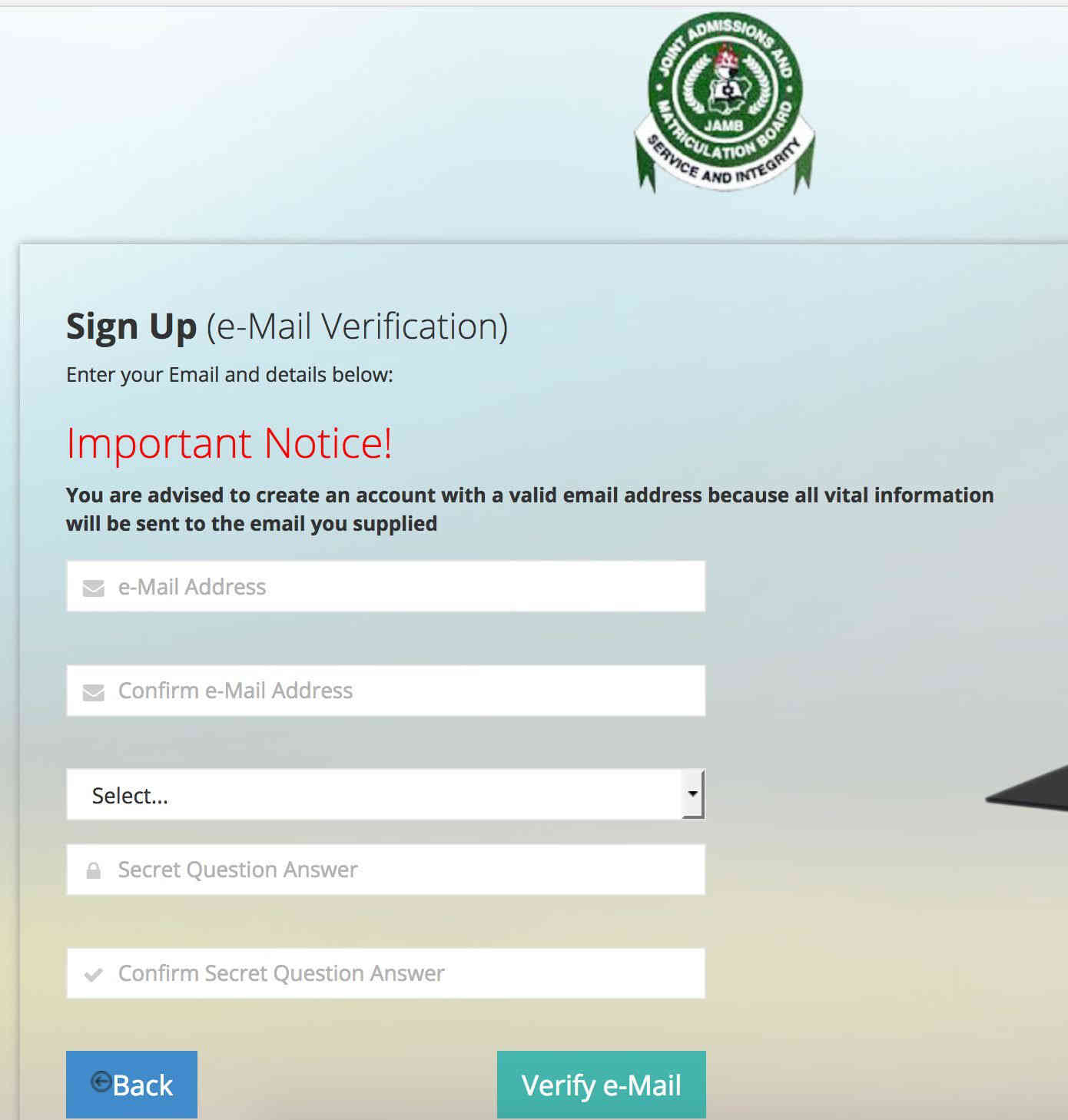
Advertisement 5
However, after the successful creation of your profile, check your email for JAMB verification mail and Click on it to finalise your registration.
- Happy New Year Wishes 2024 Quotes, Messages SMS, Images
- Happy New Year 2024: 200 Wishes, Messages; Quotes
Thanks for reading How To Create JAMB Online Profile for free.
.
Advertisement 2

