How to Print Your NYSC Green Card and Check Your NYSC Call-Up Letter.
What does Green Card mean in NYSC? How to Print NYSC Green Card can be accessed here on Ejes Gist News.
The Green Card is simply that slip you ( prospective Corp Member) print after successful registration on National Youth Service Corps official website Website.
The National Youth Service Corps, (NYSC) Green Card is an online registration print-out slip that displays prospective corps members’ ( PMC) personal information as well as the kit sizes. Such as the shoe, shirt etc.
Also Read : How to Print NYSC Call Up Letter .
Ejes Gist News will teach you the meaning, how to print your NYSC Green Card and the SAMPLE of Green Card here.
Embarking on the National Youth Service Corps (NYSC) journey is an exciting and transformative experience for many young graduates in Nigeria. As you gear up for this remarkable chapter, two essential documents will become your allies: the NYSC Green Card and the NYSC Call-Up Letter. In this comprehensive guide, we’ll walk you through the process of obtaining your NYSC Green Card, as well as how to check and print your NYSC Call-Up Letter.
How do I get my NYSC Green Card?
The NYSC Green Card, also known as the NYSC Identity Card, is a vital document that will accompany you throughout your service year. It serves as an official means of identification and is required for various activities and transactions during your service. Here’s how you can obtain your NYSC Green Card:
- Complete Your NYSC Registration: Ensure that you’ve successfully registered on the NYSC portal and provided accurate information.
- Wait for the ID Card Notification: After completing your registration and verification processes, you’ll receive a notification indicating that your NYSC Green Card is ready for printing.
- Access the NYSC Portal: Log in to your NYSC dashboard on the official NYSC portal using your login credentials.
- Navigate to the Print Green Card Section: On your dashboard, look for the option to “Print Green Card” or “NYSC Identity Card.” Click on this option to proceed.
- Generate and Print Your Green Card: Follow the prompts to generate and print your NYSC Green Card. Ensure that you have a printer and sufficient paper for printing.
NYSC Green Card 2023
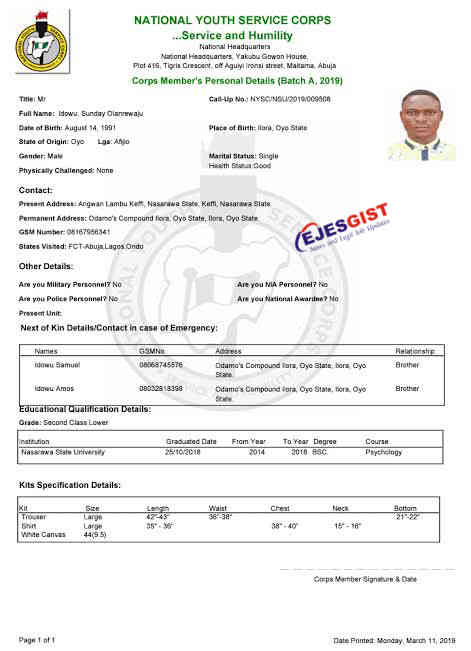
Note:
One of the required documents for camping orientation is the NYSC Green Card. So, once you’ve printed it, make sure you bring it to the orientation camp with your other paperwork.
Your online enrollment at the National Youth Service Corps site is not complete until you print out your Green Card slip.
The ‘ NYSC Green Card’ issued by National Youth Service Corps is not in fact green. Only the term ‘Green’ denotes the importance of the document.
WAEC Result Checker Portal: How to check WAEC results 2023 using SMS, Phone, Scratch card
How To Calculate NYSC Age Limit 2023 For Mobilisation Now – New Guide
The Contains of NYSC Green Card
The NYSC GreenCard contains important data as follows;
- NYSC Logo, with the heading of the NYSC letter including the address of the head office
Batch you are currently in and service year - Call-up number: A unique identification number assigned to every prospective member of the corps by NYSC.
- Personal data: your name, date of birth, state of origin, and so on are included.
- Contact: the address, telephone number and state you have visited.
- Next of kin details: your kin’s name, number and address
- Qualification for education: grade, institution, graduation year, course of study.
- Specification Details of Kits: The size of your NYSC kit as selected during online registration.
To print out your NYSC Green Card, follow the steps below;
Step 1. Go to the website for NYSC at portal.nysc.org.ng.
Step 2. To enter your registered e-mail address and password, click on the login button.
Step 3. To login to your dashboard, click “Resume”.
Step 4. Look for the “Print Slip” option, then click the button.
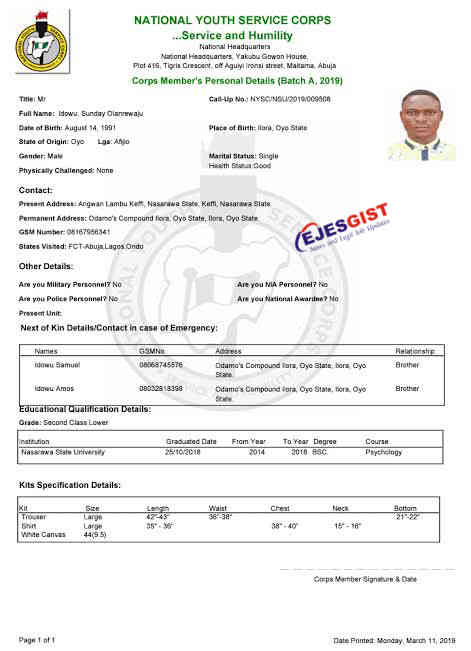
If you click on the “Print Slip” button, a new screen will open to display the Green Card preview, as shown below:
NYSC Green Card print out
Step 5) You will see two small icons in the upper right corner of the preview page; one is for printing and one is for downloading.
Step 6) Click on arrow 1 to print or, if if necessary, 2 to download.
NB: you can print your Green Card as many times as you want, but the orientation camp requires only two copies (one original and one photocopy).
Can I reprint my NYSC Green Card?
Yes, you can reprint your NYSC Green Card if you misplace it or if you need an additional copy. Follow the same steps mentioned above to access the “Print Green Card” option on your NYSC dashboard. This feature allows you to generate a new copy of your NYSC Green Card whenever needed.
How do I print my NYSC Call-Up Letter?
Your NYSC Call-Up Letter is your official invitation to the orientation camp, detailing your deployment and camp assignment. Here’s how you can check and print your NYSC Call-Up Letter:
- Log in to the NYSC Portal: Visit the official NYSC portal and log in to your dashboard using your registered email and password.
- Access the “Print Call-Up Letter” Option: On your dashboard, you’ll find an option to “Print Call-Up Letter.” Click on this option to proceed.
- Generate and Print Your Call-Up Letter: Follow the prompts to generate and print your NYSC Call-Up Letter. Make sure to have a printer and enough paper ready.
- NECO Result Checker 2023 | www.result.neco.gov.ng | NECO Result Portal Login
- Nigerian senator salary and allowances 2023: Unraveling the New Lavish Packages
After NYSC Green Card printing, what you should do next?
- Sign it: use Pen ink to sign the green card on the space provided at the right bottom of the slip. Also, write the date near your signature that you have signed.
- Make copies: Make approximately four(4) copies of the signed copy.
- Make it safe: Keep your Green Card safe because at the National Youth Service Corps orientation camp you will need to submit it.
- Wait for a call-up letter: After a few days of printing your Green Card, National Youth Service Corps will send you a call-up letter.
What is the difference between Green Card and call up letter in NYSC?
The difference between the NYSC Green Card and a call-up letter is that the greencard contains your personal details; your name, age, address, next of kin, date of birth, and your marital status.
The “call-up letter” is an important document that the NYSC sends to prospective corps members. Each prospective corps member receives an official notification informing them of their posting and deployment details. This letter contains information about the orientation camp to which they have been assigned, such as the camp’s location, reporting date, and other important instructions. After completing the registration and verification processes, the call-up letter is usually accessed online by logging into the NYSC portal. Corps members should bring their call-up letters with them when they report to the orientation camp, as they serve as an invitation and entry pass to the camp.
NYSC Green Card and Call-Up Letter.
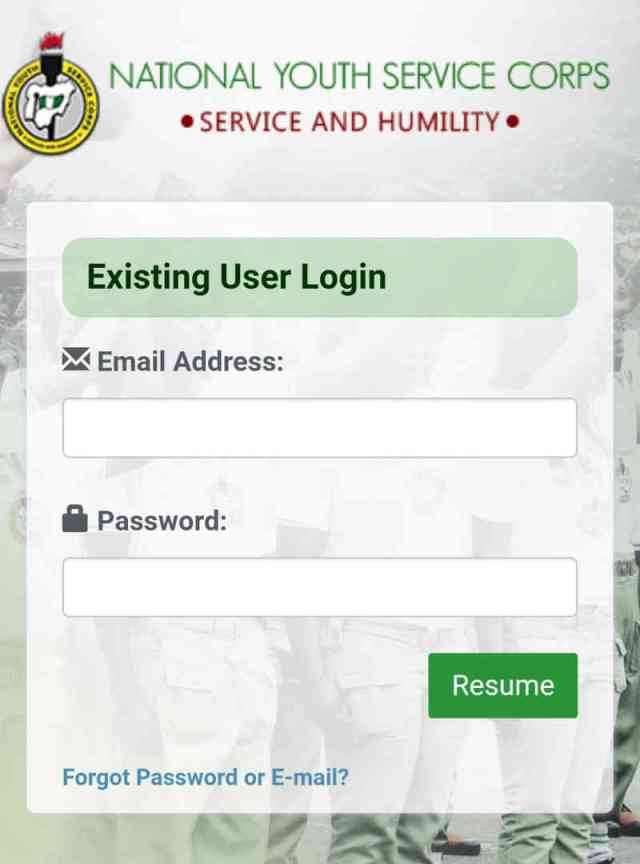
As you prepare for your NYSC journey, remember that the NYSC Green Card and Call-Up Letter are essential documents that should be kept safe and accessible. By following the steps outlined in this guide, you’ll be well-equipped to print your NYSC Green Card and check/print your NYSC Call-Up Letter. These documents will serve as your companions and guides as you embark on this remarkable phase of your life, filled with learning, growth, and unforgettable experiences. Best of luck on your NYSC adventure!
Thanks for using this website to learn about How to Print NYSC Green Card And NYSC Call Up Letter.

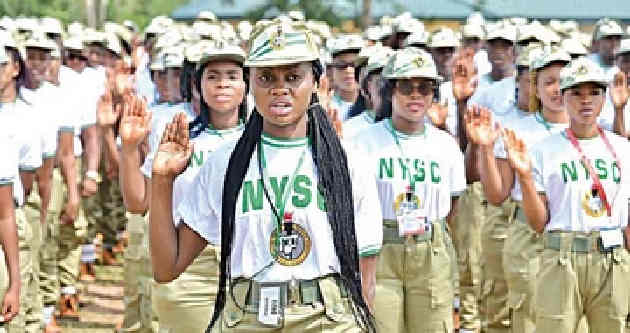




Pls i can’t print my call up letter on phone ,pls put me through how to print it
Click download and it will be save on your phone… Go to file manage and check download you will see the file there…
Visit any business centre and print it.