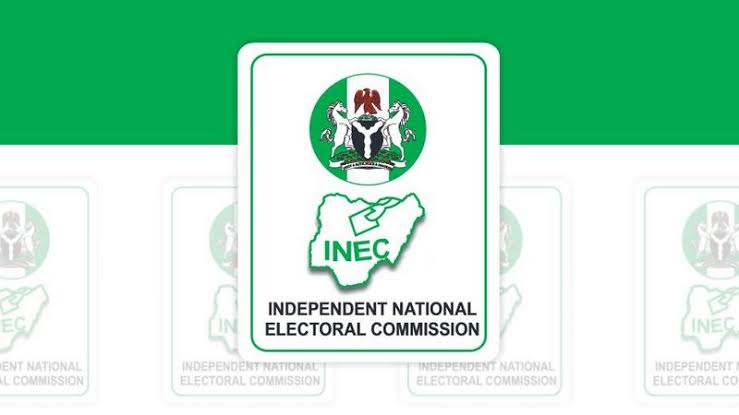INEC Result Viewing Portal (IReV) for Bayelsa, Imo, Kogi: How to Check Governorship Election Results
Advertisement 2
At the INEC Result Viewing Portal (IReV), you can view verified governorship election results for Bayelsa, Imo and Kogi. Also House of Assembly election results.
What Is INEC Election Result Viewing Portal?
The INEC Results Viewing Portal is an online portal where polling unit results are uploaded to allow citizens to view election results.
The INEC Election Results Viewing Portal promotes transparency and credibility in the election process.
Advertisement 5
The Nigerian nation’s electoral umpire, the Independent National Electoral Commission (INEC), has affirmed that all 2023 election results will be viewed at the INEC Election Result Viewing Portal (IReV).
Ejes Gist News reports that the INEC has built a dedicated portal to check Bayelsa, Imo and Kogi Governorship election results uploaded from various polling units in real-time for free. As such, we have created this post to teach you how to create an account at the INEC Results Viewing Portal (IReV) to enable you to have access to real-time election results from each of the polling units across the 36 states and the FCT.
.
Advertisement - 6
Quick Links to Bayelsa, Imo and Kogi INEC Election Results Viewing Portal.
- Governorship election – 2023-11-11 – BAYELSA
- Governorship election – 2023-11-11 – IMO
- Governorship election – 2023-11-11 – KOGI
10 Easy Ways To View Bayelsa, Imo and Kogi Election Results On INEC’s Portal
The 10 easy ways to access election results on the portal have been highlighted below:
INEC Result Viewing Portal step by step
- Visit the INEC Election Results Viewing Portal at https://www.inecelectionresults.ng/
-
Click on “Create a New Account.” or sign in if you already have an account.
-
Fill in your details in the form provided and click on “Sign in
-
Provide your State of Origin and click on “Continue”
-
An account activation email is sent to the email address provided in the form
-
Check your email and correctly copy out the activation code which will be entered into the textbox provided on the portal
7. To “Activate” your account at the INEC Result Viewing Portal, you have to click on the activate link sent to you on your email .
Also see INEC Voters card Verification Portal: Here is How to Check Your PVC’s Validity and New Polling
- This logs you into the INEC Results Viewing Portal (IReV) and you can select the Election whose PU results you are interested in viewing
-
You can use the filter buttons to make the search easier.
-
Please remember to log out of the INEC Result portal after use.
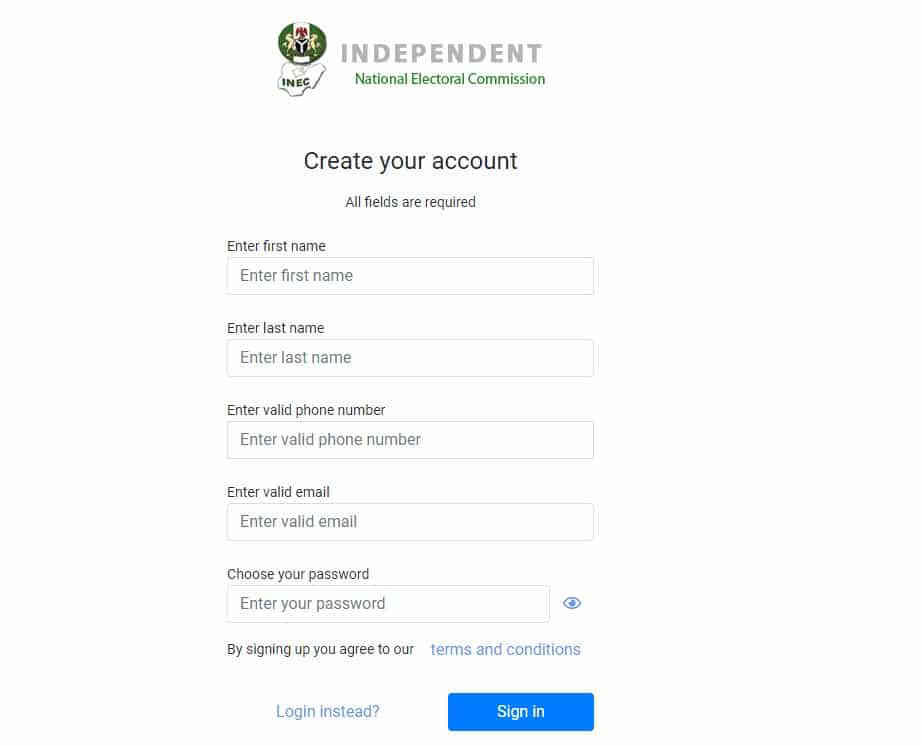
Advertisement 2