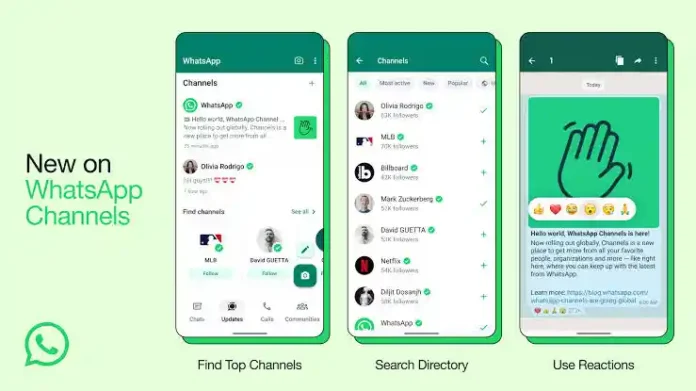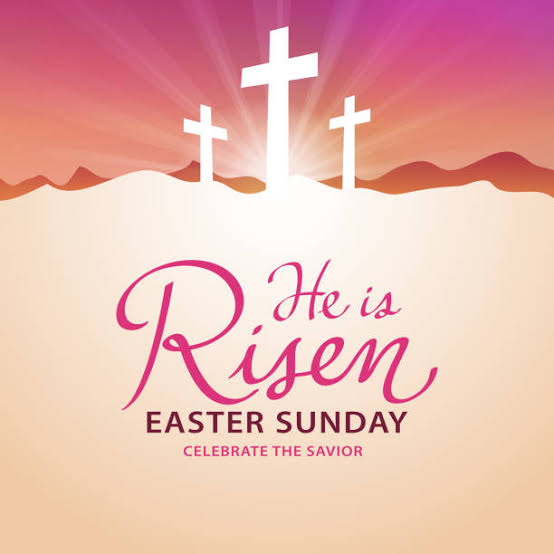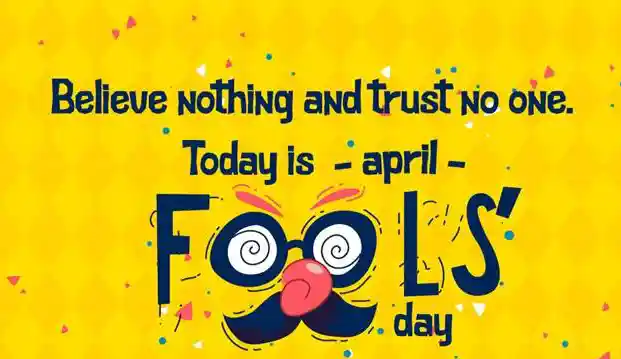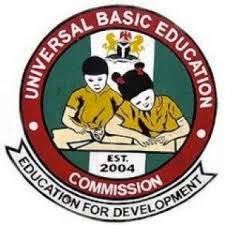What is WhatsApp Channels? the latest feature launched by Meta and How To Subscribe To Them.
Creating a WhatsApp Channel can be a valuable way to share updates and connect with your followers directly through WhatsApp. Please note that WhatsApp Channels may not be available to everyone yet, and new features are being rolled out gradually. Here’s how you can create WhatsApp Channels:
How to create WhatsApp Channel:
- Open WhatsApp on your phone and navigate to the UPDATES TAB.
- Tap the “+” icon (usually located in the top-right corner), and select “New channel.”
- Follow the onscreen prompts to get started with creating your channel.
- Add a channel name to complete the channel creation. You can change the name later if needed.
Customize Your Channel (Optional): 5. You have the option to customize your channels now or do it later. Here’s how you can customize it:
- Add a Channel Description: Write a brief description to help potential followers understand the purpose of your channels.
- Add a Channel Icon: You can upload an image from your phone or the web to make your WhatsApp channel stand out.
- After customizing (or skipping customization), tap “Create channel” to finish the process.
Now that your WhatsApp Channel is set up, you can start sharing updates. To share a link to your channel, follow these steps:
How to Access Your Channel Info Page:
- Open Channels by clicking the Channels icon.
- Click on your channel, and then click on your channel name.
- From your channel info page, you can copy the link to your channel.
Please keep in mind that WhatsApp Channels and its features are subject to availability and may vary depending on your region and the version of WhatsApp you’re using.
That is all the latest information you needed on ” How to create WhatsApp Channel’