CBN Price Verification System– How to register and submit applications on CBN PVS Portal and fill Form M.
Comprehensive Guide to Register and Submit details on the CBN Price Verification System Portal. This page will walk you through all the process you need to follow, to complete your registration and create Form M .
According to the new directive from the Central Bank Of Nigeria, starting from August 31st, 2023, all Form M applications must have a valid price verification report from the price verification portal. This is to ensure that trade transactions are transparent and accurate.
The Central Bank of Nigeria (CBN) Price Verification System Portal plays a crucial role in the activities of importers and exporters by providing daily dollar-to-naira exchange rate and price verification. This essential tool helps facilitate seamless transactions and ensures transparency in financial dealings.
With the recent launch of the CBN Price Verification System Portal, it’s vital for individuals and businesses to understand the process of registering and submitting applications effectively. Here is a step-by-step guide to help you navigate the system:
How to Register at CBN Price Verification System Portal.
- Access the CBN Price Verification Portal: Start by visiting the CBN PVS Portal at https://pvs.cbn.gov.ng/.
- Choose Your Role: Click on “Are you a Supplier or Importer? Get Started” to begin the registration process.
- Register with Your TIN: Search for your Tax Identification Number (TIN) and register it on the portal.
- Review TIN-Generated Details: Take a moment to review the details associated with your TIN to ensure accuracy.
- Complete Required Fields: Fill in all the necessary fields with the requested information. Make sure to provide accurate and up-to-date data.
- Submit Your Registration: After completing the form, submit your registration for processing.
Once your registration is successful, you can proceed to generate your Price Verification Report using these steps:
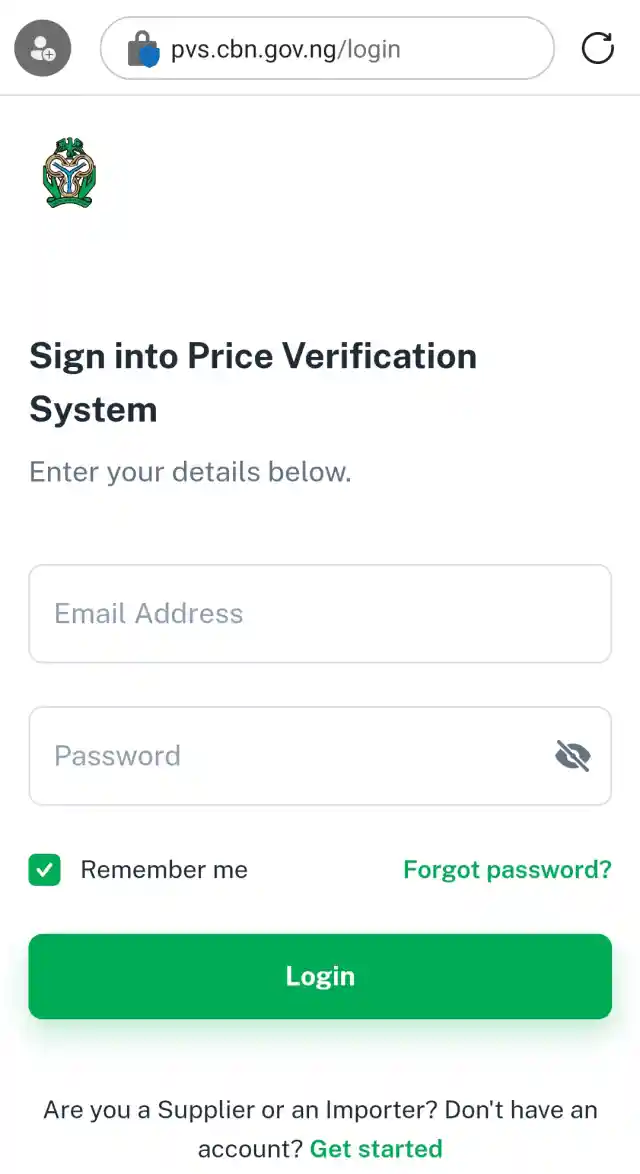
How to Login to CBN Price Verification System Portal ( CBN PVS Portal)
- Log in to the CBN Price Verification Portal: Use your credentials to log in to the portal.
- Create Form M : Under the “Form M” section, select “Create Form.”
- Proceed with the Reference Number: When prompted, click “Proceed” on the reference number pop-up.
- Complete Mandatory Fields: Fill out all mandatory fields as required and select “Save” to continue.
- Input Item Details: Add item details manually or use the bulk upload feature for convenience.
- Complete Summary Details: Provide a summary of your application and select “Save and Proceed” to submit.
- Access Your Form: Your submitted form can be found under “View Forms.” Download the XML file for your Price Verification Report.
- Form M Submission: Move on to the Form M portal, where you’ll complete your Form M and submit it.
- Bank Validation and Approval: Your application will be forwarded to the bank for validation and approval.
See Also NIN Verification Portal – New Ways On How To Verify My NIN
What is Form M?
If you want to import goods into Nigeria, you need to get a Form M. This is an online form that the Central Bank of Nigeria (CBN) and the Nigeria Customs Service (NCS) use to keep track of the goods and charge import duties if needed. To get a Form M, you have to register with the Federal Inland Revenue Services (FIRS) and give them some documents, such as proforma invoice, insurance, and product certificate. You also have to go to a bank that is authorized by the CBN and NCS. The bank will send your Form M to the NCS for approval and registration. You can use your Form M for 180 days, but you can ask the bank to extend it for another 180 days if you need more time.
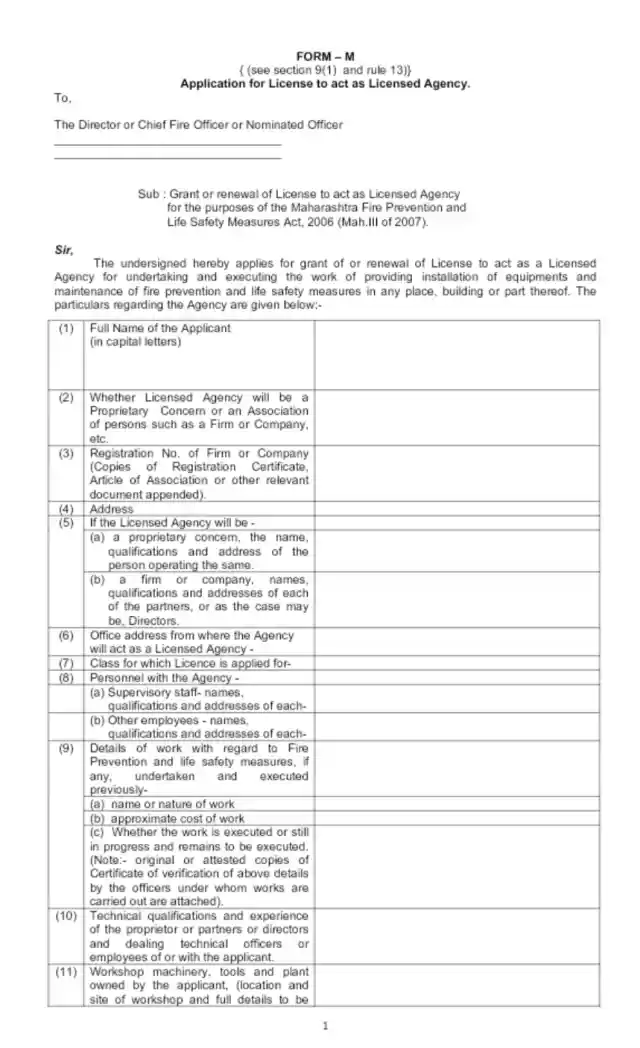
This comprehensive guide should assist importers and exporters in navigating the CBN Price Verification System with ease. By following these steps meticulously, you can ensure that your transactions are conducted smoothly and in compliance with regulatory requirements.


