Latest Npower news update on payment of Stipends. This page also contains all the NASIMS News today
In the latest update from Npower, Nasims, the Npower management, has addressed the issue of delayed stipend payments for Npower Batch C beneficiaries. They have clarified that the new payment has not yet been approved.
It appears that the ongoing approved payment is specifically for the backlog of unpaid stipends from 2022 for Npower Batch C beneficiaries.
Nasims has assured that once the new payment is approved, it will commence without delay. It is important to note that beneficiaries are owed five months’ worth of stipend payment in the year 2023.
Currently, Npower is in the process of enrolling more preselected applicants. These applicants are being invited for account validation to facilitate their inclusion as beneficiaries.
The payment for Npower beneficiaries who have successfully validated their accounts through the validation link is gradually being processed. Many beneficiaries have confirmed receiving their backlog payments today.
Additionally, there have been rumors circulating in the media regarding the Federal Government’s decision to suspend payments to vendors, contractors, consultants, and service providers until further notice. However, it is important to note that salaries and pensions are not affected by this decision.
The National Social Investment Management System (NASIMS) has taken measures to engage and include additional Npower Batch C applicants in the Npower Batch C2 Programme. As part of this procedure, selected applicants have been sent text messages requesting confirmation of their status and validation of their Npower records via the Npower Account Validation Form.
Overview of NASIMS and Npower Batch C Program
NASIMS is a system established to facilitate the management and administration of social investment programs in Nigeria. One of the key programs under NASIMS is the Npower Batch C initiative, which aims to empower Nigerian youth by providing them with employment opportunities and skills development.
Text messages received by Batch C applicants
Earlier Today, a number of Batch C applicants for the 2020 Npower programme received text messages with important instructions. The messages informed the applicants of their selection for the Npower Batch C2 programme and directed them to visit a designated link to confirm their status.
Find below the sample of the message sent by NASIMS.
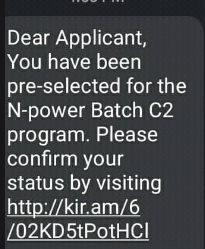

Two variations of the text messages were reported, as follows:
- “Dear Applicant, You have been preselected for the N-power Batch C2 program. To confirm your status, visit validation.nasims.ng and validate your records.”
- “Dear Applicant, You have been preselected for the N-power Batch C2 program. To confirm your status, visit http://kir.am/6/02KD5tPotHCl and validate your records.”
Confirmation and validation process
The purpose of these text messages is to ensure that the selected applicants acknowledge their preselection and proceed with the necessary steps to validate their Npower records. The validation process is crucial for updating the beneficiaries’ database accurately.
Steps to confirm status and update Npower records
To confirm their status and update their Npower records, the applicants need to follow these steps:
- Open the link provided in the text message. The applicants can use either of the two links mentioned: validation.nasims.ng or http://kir.am/6/02KD5tPotHCl. Both links direct to the same website and serve the same purpose. Upon accessing the webpage, the applicants should carefully read the provided information and click on the “Accept” button to proceed.
- Enter the Npower ID, which can be found by logging into their NASIMS Dashboard at https://nasims.gov.ng
. In case the applicants have forgotten their password, they can click on the “Forgot Password” option and follow the necessary steps to recover it. Once logged in, they should copy and paste their Npower ID, which follows the format NPWR/2020/xxxxxx.
- Provide their Bank Verification Number (BVN) and click “Next.” This step ensures accurate identification and verification of the applicants’ bank accounts.
- Enter their National Identification Number (NIN) and click “Next.” The NIN is a unique identification number issued by the National Identity Management Commission (NIMC) in Nigeria.
- Enter the bank account details that were submitted during the Npower registration process. This includes selecting the name of their bank (e.g., First Bank, United Bank of Africa, Guarantee Trust Bank, Access Bank, etc.), inputting the 11-digit bank account number, and observing the automatic appearance of the account name in green color. Once all details are entered correctly, the applicants can click “Next.”
- Review the entered data for accuracy and click “Submit.” It is essential to ensure that all details are correctly provided, as submitted data cannot be changed or resubmitted after this step.
Important reminders
Applicants should be aware of the following important points during the process:
- Pay close attention to the authenticity of the text messages received. The provided messages are confirmed to be genuine and official communications from NASIMS.
- The two links, validation.nasims.ng and http://kir.am/6/02KD5tPotHCl, are identical and lead to the Npower Validation Link, validation.nasims.ng/validation, which facilitates the update of bank account details for unpaid Npower beneficiaries.
- Accurately input all necessary information during the confirmation and validation process, including the Npower ID, BVN, NIN, and bank account details.
- Once the updated details are submitted, no further changes can be made or resubmitted. Therefore, it is crucial to avoid any mistakes during the data entry.







