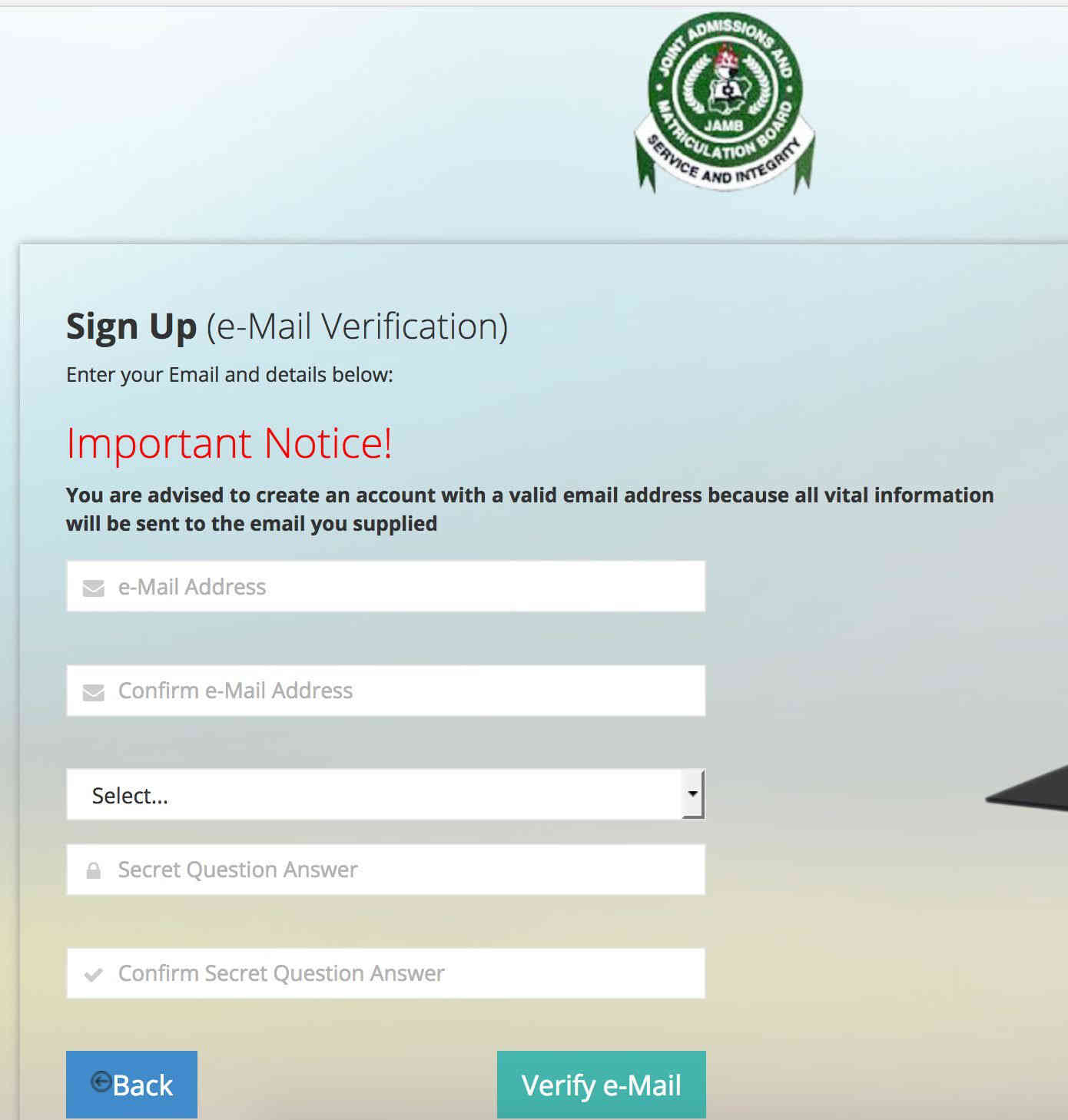JAMB (Joint Admissions and Matriculation Board) profile code is a unique code that is required for all JAMB registration processes.
In this article, we will guide you through the step-by-step process of generating your JAMB profile code, Common Mistakes to Avoid When Generating JAMB Profile Code and understanding the requirements for creating it.
JAMB change of institution: how does it work and how much is it?
What is JAMB Profile Code and Why Do You Need It?
In a bid to simplify the Jamb registration process, Jamb has introduced a new USSD code process which is *55019*1*NIN(National Identification Number)#. You can also send NIN – 235826_***** To 55019
The JAMB Profile code is a ten-digit number which you as a candidate must present during Jamb registration. Jamb is considerate enough to have thought about the various challenges candidates pass through during UTME registration period.
How to Generate JAMB Profile Code
To get your Jamb profile code via SMS which is also known as 10 digit account access codes, all you need to do is to dail *55019*1*NIN#
JAMB profile code format
NIN Your NIN Numbers here To 55019
After generating your 10 digit code, the next thing to do is visit an accredited internet café to generate your Jamb e-pin and complete your registration.
JAMB Registration 2024 : How To Make Hitch-Free Registration
JAMB Profile Code Requirements.
The only requirements for creation of JAMB Profile code is your NIN, and Phone number or Email.
Using Email
If you own a smartphone with good internet, and you want to create your Jamb profile code by yourself, it is very simply as ABCD.
- Visit the Jamb website online
- Click register for UTME/DE
- Click on create account
- Select ‘create Jamb profile account’
- Input your email address and details
- Fill in the form with your valid email address, phone number and security answer.
- Click OK
- On the email confirmation page, select the OK button
- Go to your mailbox and click on the message from Jamb
- At this stage, you will see your JAMB account code
- Click the link in the JAMB message
- Select “Click here to continue creating your profile creation account”
- Enter your personal information
- Input your first, second, and middle name and Choose your gender.
- Choose date of birth
- Type the correct date of birth
- Enter your phone number and place of origin
- Enter your phone number, nationality and country of origin
- Enter your password. Make sure to write this password down somewhere safe, just incase
- Click Register
- Your account has been created successfully
- Login to your account
- Enter your email address and password
- JAMB profile dashboard panel
- You will be able to access your JAMB profile.
Common Mistakes to Avoid When Generating JAMB Profile Code.
Here are common mistakes to avoid when generating a JAMB Profile Code, along with tips for success:
1. Incorrect Personal Information:
- Double-check all details: Name, date of birth, gender, phone number, email, NIN, etc., must match records with NIMC and WAEC/NECO.
- Ensure correct spelling and formatting: Avoid typos and follow instructions for names and dates.
- Verify NIN linkage: Confirm your NIN is correctly linked to your phone number.
2. Payment Issues:
- Use approved channels: Pay only through JAMB-approved payment platforms.
- Obtain payment confirmation: Ensure payment is successful and you receive a confirmation message or receipt.
- Avoid unauthorized agents: Deal directly with JAMB or accredited centers to prevent scams.
3. Network Problems:
- Stable internet connection: Use a reliable internet connection for seamless registration.
- Retry if necessary: If you encounter network errors, refresh the page or try again later.
- Seek assistance: Contact JAMB support for help with persistent network issues.
4. Multiple Attempts:
- Generate code only once: Avoid generating multiple codes, as this can create complications.
- Wait for confirmation: Be patient after generating the code and wait for SMS/email confirmation.
- Check spam folders: If you don’t receive the code, check your spam or junk folders.
5. Phone Number Issues:
- Active phone number: Use an active phone number you have access to.
- Avoid multiple registrations: Don’t register with different phone numbers, as this can lead to profile conflicts.
- Seek assistance: Contact JAMB support if you have issues with phone number verification.
6. Missing NIN:
- Obtain and link NIN: Your NIN is mandatory; obtain it from NIMC and link it to your phone number.
- Ensure correctness: Double-check that your NIN is correctly entered during profile code generation.
Additional Tips on JAMB profile code problems
- Follow official instructions: Adhere to JAMB’s official guidelines for profile code generation, available on their website or at accredited centers.
- Seek clarification: If unsure about any step, contact JAMB support or visit an accredited center for assistance.
- Avoid delays: Start the process early to avoid last-minute rush and potential errors.
- Stay informed: Keep updated on JAMB announcements and deadlines through their website or social media channels.
Final thoughts and recommendations for a successful JAMB registration process
By following the guidelines outlined in this article, you will be able to generate your JAMB profile code with ease and confidence. Remember to always use accurate and up-to-date information to avoid any errors or complications during the registration process. Good luck with your JAMB registration!