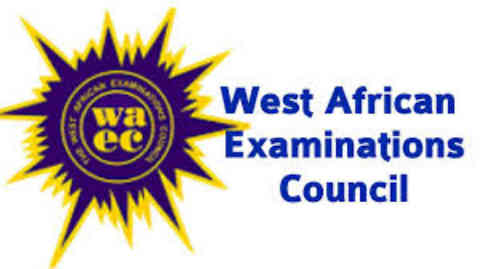WAEC Result Checker portal Login 2023, free WASSCE result checker, Check Waec Result WAEC May June Result and details on how to check WAEC results using phone, sms, Scratch card.
WAEC Result Portal for Nigeria, Sierra Leone, and others.
Are you among the eager candidates who recently sat for the West African Examinations Council (WAEC) exams and are now awaiting your results with bated breath? The moment you’ve been waiting for is just around the corner! In this blog post, we’ll delve into a variety of essential topics related to WASSCE results, including how to check them using your phone without a scratch card, accessing the results for free, navigating the WAEC portal, and getting the scoop on the upcoming result release date.
The online registration for university entrance examination for JAMB is currently ongoing. As such, it is very important to check your WAEC result for printouts and uploads. We made this article to teach you on how to check WAEC result online and help you find out how to use your phone to check your WAEC result.
How to check WAEC result using your Smart Identity Card.
You no longer have to buy a physical WAEC result checker pin and scratch card to check your WASSCE results. You just need to look at your Smart Identity Card to find your PIN and Serial Number for the Result Checker. When you are about to start your WAEC exams, your school gives you this Smart Identity Card.
How to check my results online
Here’s how you can use your phone to check your WASSCE result once you have your Smart Identity Card:
- Visit the WAEC portal at https://www.WAECdirect.org.
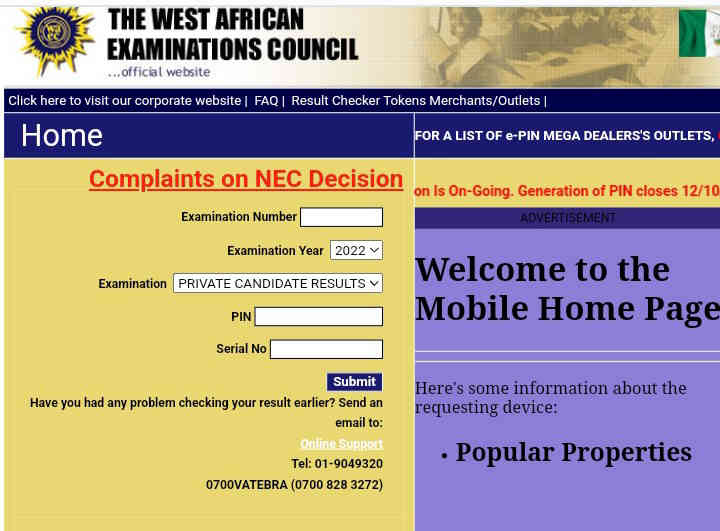
Images showing WAEC result Checker dashboard.
- In the appropriate column, type in your 10-digit WAEC Examination Number (This is a combination of your 7-Digit centre number, followed by your 3-digit candidate number.) It’s something like: 4987654321.
- Choose your Examination Year, e.g. 2022.
- Select your examination type, i.e. SCHOOL CANDIDATE RESULT.
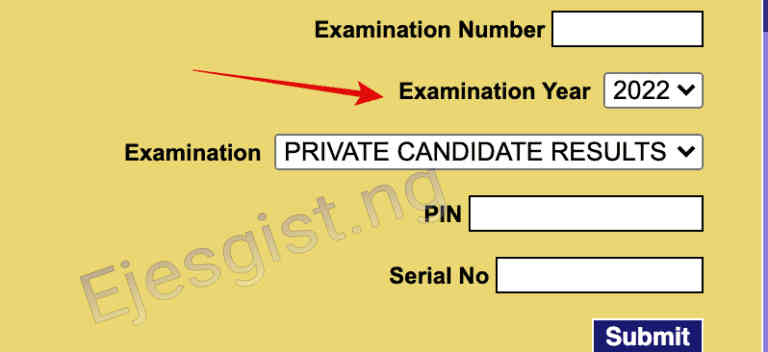
- Enter the Personal Identification Number (PIN) on your e-PIN
- Enter the e-PIN Voucher Number (Serial number)
Lastly, punch “Submit” to get your WAEC result.
WAEC Result Checker portal
How to check your WAEC result on phone using a separately bought checker PIN
As was already said, you don’t have to buy a scratch card on How to Check WAEC Result using your phone. This is because the WAEC council has already given each candidate a result checker PIN and serial number, which are usually printed on the smart identity card.
But there may be problems that make it impossible for you to use your Smart Identity Card PIN and serial number to check your result.
To check your WASSCE results, you can follow the steps below:
- Go to the WAEC result checking portal at https://www.waecdirect.org/.
- Enter your WAEC Examination Number in the required column. This is your 10-digit WAEC Examination Number.
- Select your Examination Year. This is the year you wrote the exam.
- Select your Examination Type. This is either May/June or Nov/Dec.
- Enter the Card Serial Number found on the reverse side of your Scratch card.
- Enter the Personal Identification Number (PIN) on your Scratch card.
- Click the “Submit” button and wait for your result to be displayed.
To Check WAEC School Candidates Result there are different easy methods.:
Online Result Checker
You can check your WAEC result online by visiting the WAEC result checking portal at https://www.waecdirect.org/. Follow the instructions above to check your result online.
How to check WAEC result using phone and SMS
In case you didn’t know, you can check your WASSCE results via SMS if your phone lacks internet access. Here’s how:
How to check WAEC result using phone without scratch card
SMS Result Checker: You can also check your WASSCE results by sending an SMS to the WASSCE results checking service. Send an SMS in the following format: WAEC*ExamNo*PIN*ExamYear to the short code 32327. For example, if your examination number is 1234567890, your PIN is 123456, and your examination year is 2022, you will send an SMS with the following content: WAEC*1234567890*123456*2023. Note that there should be no space between the words and symbols.
Your WAEC result will display on your phone via SMS after few seconds. This service will cost you ₦30 only payable to telcos provider.
Mobile App:
- You can also check your WASSCE results using the WAEC Result Checker App. The app is available for download on the Google Play Store for Android devices and the App Store for iOS devices. After downloading the app, follow the instructions to check your result.
- School: You can check your WASSCE results by visiting the school where you wrote the exam. Your school will have a copy of your result and can provide you with a printed copy.
It is important to Note that you will need to purchase a WAEC Result Checker Scratch card to be able to check your result using the online result checker or SMS result checker methods.
What is the Cost of WAEC result checker PIN?
A WAEC result checker PIN costs about ₦3,654.82. Candidates who need the e-PIN/ WAEC result checker pin can be obtained on the council’s Request Management System portal. Simply note the following steps to buy your WAEC result checker PIN:
- Visit the WAEC Request Management System portal.
- A reference number for the transaction will be given to you automatically.
Choose “Request For Service” from the list under “Select a Request Type.” - Choose “Sale of WAEC Direct Result Checker” from the list under “Select a Request.”
- Then, put your name, phone number, and email address in the columns that ask for them.
- Lastly, click “Proceed to Online Payment” to pay and get your WAEC result checker PIN.
What you should do when you can’t check your WAEC result using your phone number.
There may be instances in which you are unable to access your results via SMS or online. Here is a solution to the issue of being unable to check your WASSCE results on your phone.
- Simply send the following details to [email protected] for verification and assistance:
- The error message you’re getting.
- The exam type.
- Your examination number.
- Exam year.
How to Print NYSC Green Card And NYSC Call Up Letter
NYSC Registration | NYSC Call Up Letter | All You should Know As PCMs
1. WAEC Result Portal : Checking your WASSCE Using Your Phone – No Scratch Card Required!
Gone are the days of frantically scratching off those elusive cards to access your WAEC results. With technological advancements at our fingertips, you can now conveniently check your results using just your mobile phone. Stay ahead of the game by following these simple steps:
- Step 1: Grab your mobile phone and ensure you have a stable internet connection.
- Step 2: Open your preferred web browser (Google Chrome, Mozilla Firefox, etc.).
- Step 3: In the address bar, type in the official WAEC result checking website URL , www.waecdirect.org/
- Step 4: Once the page loads, find the designated result checking section.
- Step 5: Enter your examination details, such as your examination number and year.
- Step 6: Double-check your entries for accuracy and hit the “Check Result” button.
- Step 7: oh yes …. Your WAEC result will be displayed on the screen, showcasing your hard-earned achievements
2. Free WASSCE Result Checker: Breaking Down the Barriers
Imagine being able to access your WAEC results without worrying about the financial burden of purchasing a scratch card. Well, you’re in luck! There are platforms that provide free WASSCE result checking services. Be cautious, though, and make sure to use official and reputable websites to avoid any fraudulent activities. A simple online search can lead you to trustworthy portals that offer this service without charging you a dime.
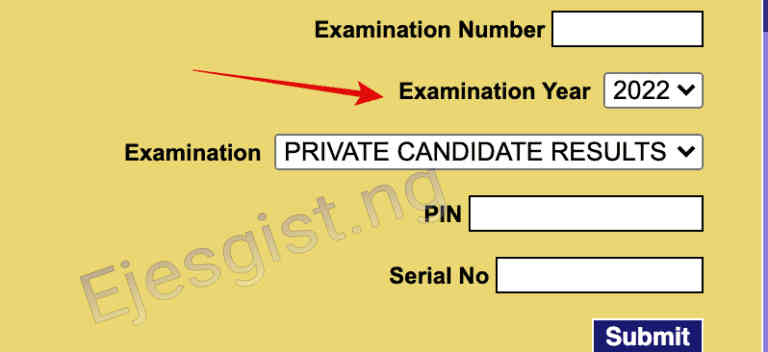
3. Navigating the WAEC Portal – Your Gateway to Educational Triumph
Whether you’re a candidate, a parent, or an educator, the WAEC portal is your one-stop destination for all things related to the examination body. From registration to result checking, the portal serves as a virtual hub of information and resources. You can access your personal profile, view examination schedules, and even keep up with important announcements. It’s your direct line to stay informed and updated throughout your academic journey.
4. The Countdown Begins: When Will WAEC Results Be Released?
The anticipation is real! After months of dedication and hard work, the question on everyone’s mind is: When will WAEC results for the 2023 Senior Secondary School Certificate Examination (SSCE) be released? According to reliable sources, the long-awaited moment is set for Monday, August 7, 2023. Mark your calendars and get ready to celebrate your achievements and embark on the next phase of your educational voyage.
As you brace yourself for the upcoming WAEC 2023 result release, remember that this is a pivotal chapter in your academic story. Whether you’re eagerly awaiting your results for admission purposes or to assess your overall performance, the journey you’ve undertaken speaks volumes about your determination and commitment to success. The WAEC result checker Portal and techniques highlighted in this blog post will serve as your compass in navigating this transformative period. Embrace the journey, and here’s to a future brimming with opportunities and accomplishments!
That’s all regarding how to check your WAEC result using your phone.
Thanks for using our platform to learn about WAEC result Checker and How to check WASSCE results using phone without scratch card, School result Checker.