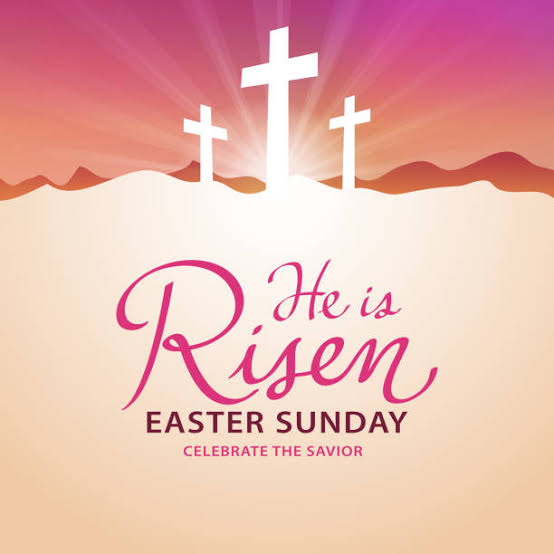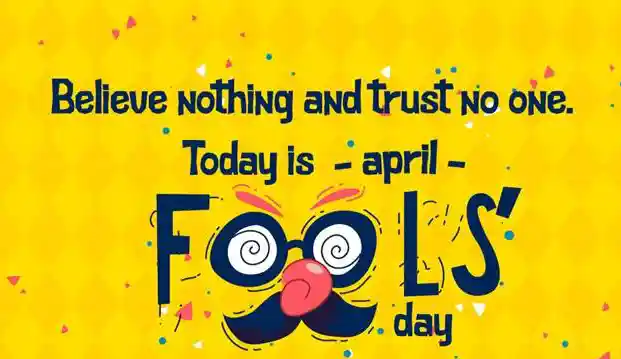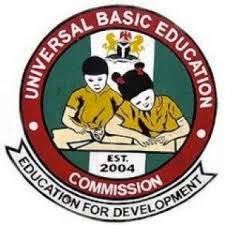Are you wondering how you can get an Opay POS machine in Nigeria? This article has outlined details about Opay, how to apply for the machine and its operations.
Business Ideas in Nigeria: 50 Workable Opportunities in 2024
Opay POS machines stand out as one of Nigeria’s favoured payment processors, making their debut in the market in 2010. Over the years, Opay has established itself as a go-to choice for both merchants and consumers, offering reliability, user-friendly interfaces, and a range of features that enhance convenience for businesses across Nigeria.

Source: UGC
Acquiring an Opay POS machine is a straightforward process that involves following a few essential steps. This post aims to guide you through the application process by addressing some of the most common questions you may have about obtaining the machine for your business.
How to apply for Opay POS
Applying for an Opay POS Machine in Nigeria is a straightforward process that can be done through the Opay mobile application or their website. To initiate the application, you’ll need to register your business on the Opay platform and provide the necessary details.
Here’s a step-by-step guide on how to apply for an Opay POS:
1. Download and install the Opay Business app from the Play Store.
2. If you already have an existing Opay account from the regular Opay app, you can skip the above step. For existing account holders, choose “Merchant” on the Opay Business app login page.

3. Log in using your credentials, such as your phone number and password.
4. Once logged in, navigate to the “My POS” tab icon.
5. Locate and click on the “Apply for POS” tab icon.
6. You will be redirected to a page where you can select the type of POS machine you wish to apply for and the preferred pickup location.
7. After making your selections, tap on the “Next” tab.
8. Provide your last two to three months‘ bank statements and one or two emergency contacts. The specific requirements may vary based on the type of POS machine you are applying for.
Ecobank USSD code for transfer, buy airtime, check balance, BVN, right now
9. Complete this step by tapping on the “submit” tab to send the data.
10. Upon submission, you will be prompted to pay the caution fee and furnish additional necessary details, including a photo of a valid government ID and an image of your shop where the POS machine will be used.
11. Once all documents and requirements are submitted, Opay’s agents will review your application within one week. Approval is largely contingent on the transaction history and volume in your bank statement report.
12. If your application is successful, you will receive a notification through text message, phone call, or email address.
Its agents will then contact you via the contact information you provided with your:
- Product information.
- A link to download, install and setting up the Opay POS software.
- The link to your website or social media platform.
How to get an Opay POS machine
If you aim to obtain a Opay POS Machine in Nigeria, the primary prerequisite is owning a business. The process involves several steps, such as business registration and furnishing the essential documentation.
Additionally, acquiring approval from the bank is necessary for utilizing the POS machine. After successfully completing these procedures, you can commence using your newly acquired POS system.
Securing an Opay POS machine is uncomplicated and entails adhering to specific regulations. These regulations encompass:
1. Possessing a reliable phone number registered in your name and an active Opay account.
2. Meeting the appropriate age criteria for Opay POS Machine ownership.
3. Holding the necessary documents as proof of meeting the aforementioned requirements.
Once these conditions are met, you can obtain an Opay POS machine by submitting the required documents at the nearest branch or sending them via mail to the head office.
Opay POS machine price in Nigeria
Determining the exact cost of the Opay POS machine proves challenging, given that several factors influence its price. The specific attributes and functionalities of the machine, along with its age and condition, contribute to the final cost.
As a general guideline, Opay POS machines in Nigeria are approximately as follows:
- Smart (Android) POS: ₦60,000
- Traditional POS: ₦45,000
- Mini POS: ₦10,000
Who is an Opay merchant?
An Opay merchant refers to a business owner who has officially registered their company with Opay, allowing it to accept payments from customers. Utilizing the Opay app, these merchants can efficiently process payments, receive notifications, and effectively manage various aspects of their businesses.
Opay merchants come in different categories based on the nature of their business:
- Retailers: These merchants engage in selling goods, either through a physical store or an online marketplace. Examples include clothing stores, beauty salons, and hardware shops.
- Service Providers: This category encompasses businesses offering products or services to their customers. Examples range from personal trainers and freelance designers to mechanics.
- Restaurants: These merchants cater to the public by preparing and serving food. Examples include cafes, diners, and bars.
Being an Opay merchant grants access to robust tools that can significantly enhance business efficiency and profitability.
How do I become an Opay merchant?
To become an Opay merchant, you must create an Opay account, and its team must approve your store. To get started, head to the Opay website and create your account. Once your account is ready, you can fill out your store information and all the necessary details.
How does the Opay business work?
Registering on Opay allows you to obtain a wallet, enabling you to utilize the funds within it for both online and offline shopping. Additionally, you have the option to link your bank account or credit card to facilitate cash withdrawals or direct money transfers.
Furthermore, you can conveniently top up your Opay account by transferring funds from any other bank or remittance provider. This flexibility ensures seamless access to and management of your financial resources through the Opay platform.
Which bank does Opay use?
Opay collaborates with Blue Ridge Microfinance Bank, enabling customers to conveniently access its financial services through their mobile phones. This partnership facilitates swift and uncomplicated financial transactions for users, offering services such as online banking, bill payments, and money transfers. The platform allows customers to effortlessly pay for goods and services at affiliated merchants.
How do Opay agents make money?
Opay agents generate income by levying a commission on each transaction conducted through their platform. The commission rate is flexible, contingent on the specific service type and the transaction amount.
Opay proves to be a valuable asset for businesses aiming to simplify and enhance their payment procedures. Merchants leveraging Opay gain access to an array of beneficial tools and services designed to optimize business efficiency and profitability.
Applying for an Opay POS machine is a straightforward process, requiring internet access to visit the official website and submit the necessary documents.
OPay POS Machine FAQ in Nigeria
1. Who can register for an OPay POS machine?
- You must own a registered business in Nigeria to qualify for an OPay POS machine.
2. What documents do I need to register?
- Valid government-issued ID (e.g., driver’s license, international passport)
- Business registration certificate
- Bank statement for the past 3 months (depending on POS type)
- One or two emergency contact details
3. How do I register for an OPay POS machine?
- You can register through two main channels:
- OPay Business App: Download the app, register as a merchant, and apply for a POS machine within the app.
- OPay website: Visit the OPay website, click on “Merchants,” then “Become a Merchant,” and follow the online application process.
4. How much does the OPay POS machine cost?
- The cost of the OPay POS machine depends on the model you choose. Prices range from ₦30,000 to ₦60,000.
5. What payment methods can I accept with the OPay POS machine?
- You can accept payments via:
- Cash
- Debit card
- Credit card
- OPay wallet
6. What are the transaction fees for using the OPay POS machine?
- Transaction fees vary depending on the transaction type and amount. Typically, it ranges from 1% to 3% per transaction.
7. Where can I pick up my OPay POS machine?
- You can choose to pick up your POS machine from an OPay office near you or arrange for delivery to your preferred location.
8. Do I need to activate the POS machine before use?
- Yes, you will need to activate the POS machine using the OPay Business app or by following the instructions provided with the machine.
9. Can I have multiple OPay POS machines for my business?
- Yes, you can apply for multiple OPay POS machines for your business if needed.
10. What customer support options are available for OPay POS machine users?
- OPay offers 24/7 customer support through their hotline, email, and live chat on the OPay Business app.
Please note that these are just a general guide on how to apply for Opay POS Machine. Feel free to reach out to OPay directly for more specific information and updates.
How to recharge, check data and buy airtime with MTN New USSD Codes in Nigeria
In a recent publication, we detailed the optimal MTN tariff plans for calls, along with their respective migration codes. These tariff plans present numerous advantages, including monthly bonuses, reduced calling rates, and cost-effective data charges.
MTN new codes to Recharge, loading Airtime, Buy Data (Full List)
MTN provides a diverse range of economical call, SMS, and data services. Given that all MTN tariff plans incorporate bonuses, it is advisable to assess call rates and data charges when making your tariff plan selection.
The information below, outlining MTN tariff plans and their associated benefits, serves as a guide to help you identify the most budget-friendly MTN tariff plan for your usage in 2024 and beyond.