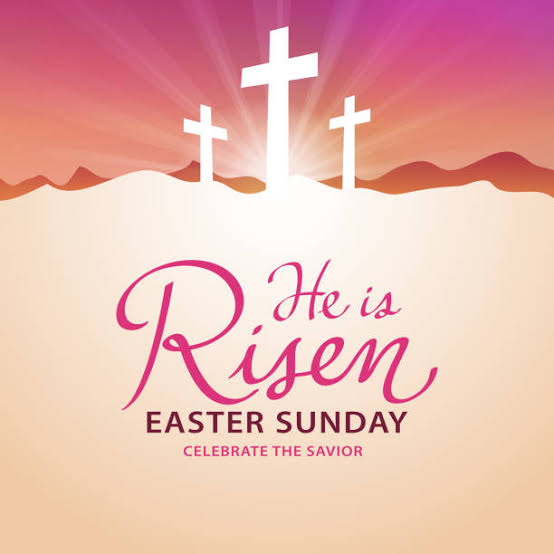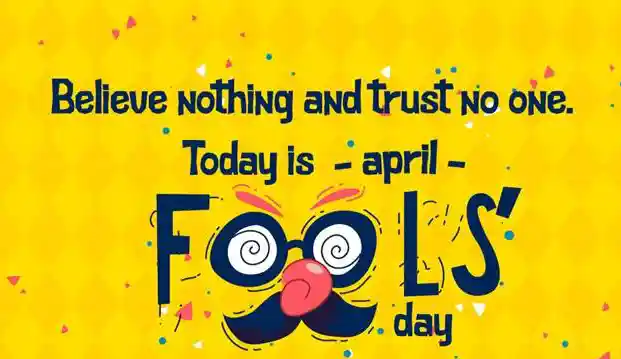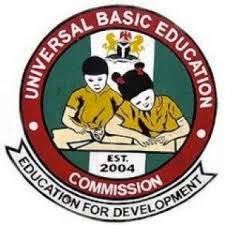JAMB CAPS Portal for accepting/rejecting admission offer and How to accept admission on JAMB CAPS Portal for checking admission status.
JAMB CAPS Portal 2024 Login – “Access the JAMB CAPS 2024 portal via www.jamb.gov.ng/caps e-facility portal. It’s imperative for all JAMB candidates to promptly log in to the JAMB CAPS website and utilize the information outlined in this article.
JAMB CAPS stands for the Joint Admissions Matriculation Board Central Admission Processing System. This centralized platform, commonly known as JAMB CAPS, serves as a database and portal for all JAMB candidates to access and manage their admission process following the UTME exam.
The creation of the JAMB CAPS system by the Joint Admissions and Matriculations Board (JAMB) aims to streamline the admission process. It allows students who have received provisional admission from their chosen schools to log in and either accept or reject the admission offered to them.” “This page is dedicated to individuals who took part in the JAMB CBT exams and wish to verify their admission status on the JAMB website, also known as JAMB CAPS.”
If you participated in the 2024 JAMB UTME, we encourage you to visit the JAMB CAPS portal to verify whether you have received admission to your selected first or second-choice school. Upon accessing the e-facility portal, you will be presented with the option to either accept or reject the admission offer.”
JAMB CAPS Portal 2024
JAMB expects all UTME candidates to log in to the CAPS portal to manage their admission status. If you encounter difficulties accessing the JAMB CAPS 2024 portal, this article provides guidance on the necessary procedures.
You can log in to the JAMB CAPS portal using either your mobile device or computer, and the process is straightforward.
According to available information, the JAMB CAPS website link has been activated for the 2024/2025 academic session. This indicates that all candidates should promptly log in and check their admission status. Following this, candidates should prepare for the Post UTME examination of the school to which they have been granted admission.
It’s crucial to log in to JAMB CAPS Portal for checking admission status promptly to ascertain whether you have been offered admission to the tertiary institution you applied for.
Upon logging into the JAMB CAPS Portal for accepting/rejecting admission offer, you can manage your admission status, print your admission form, and proceed accordingly. Additionally, your JAMB Admission Letter can also be printed directly from the CAPS website. Ensure you take these steps in a timely manner to facilitate a smooth admission process.
How to Login to JAMB CAPS Portal and Accept Admission on the JAMB CAPS Portal.
The JAMB CAPS Portal link for login is www.jamb.gov.ng/caps. The CAPS website has been activated for UTME candidates from the years 2024, 2021, 2020, 2019, and all the way down to 2014. You can access the portal now to confirm your admission status for any year in which you took the UTME examination. Take advantage of this opportunity to verify your admission status and proceed accordingly.
Below are the steps to login to JAMB CAPS Portal 2024
- Go to the JAMB CAPS Portal for accepting/rejecting admission offer at www.jamb.gov.ng/caps
- Sign in with your JAMB Registration Number/Email Address and Password
- On the JAMB CAPS dashboard, navigate to Admission status.
- If you have been granted provisional admission, you can either accept or reject the admission.
If you haven’t received an admission offer yet on the JAMB CAPS portal, it’s important to regularly check back on the E-facility portal to stay informed about your admission status.
WAEC Releases Results of First CB-WASSCE
WAEC Timetable 2024 PDF download for May/June Examination
You may also want to consider your second-choice or other options if admission is not granted initially. Remember, the JAMB CAPS portal for 2024 is always accessible, so be proactive in monitoring your status and exploring alternative pathways.
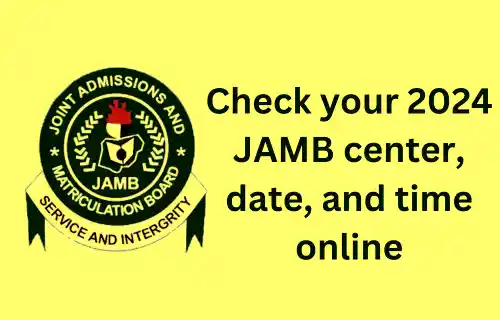
Lost NECO certificate? Learn How to Obtain Replacement in 7 steps
NECO Result Checker Portal 2024: How to Check Your NECO Result Online
“Would you like to receive updates on the JAMB CAPS Portal for checking admission status for 2024? If so, please take a moment to leave a comment below this article with your suggestions and inquiries. By doing so, you’ll ensure that whenever we have an update, it will be sent directly to you.”
Stay informed with Ejes Gist News – Your Source for Credible Naija News Today and Breaking News in Nigeria Now.